Are you trying to decide between Google Analytics and Hotjar for website optimization? Look no further! In this article, we’ll compare the two popular web analytics tools, Google Analytics vs Hotjar, to help you determine which one is the best fit for your needs. Whether you’re a small business owner looking to improve your website’s user experience or a marketer interested in tracking specific goals, we’ll break down the features, pricing, and ease of use of each tool to help you make an informed decision.
What is Google Analytics?
Google Analytics is a web analytics tool that provides valuable insights into your website’s performance and user behavior. With Google Analytics, you can track various metrics such as pageviews, bounce rate, session duration, and more. It’s a free tool that can help you optimize your website for better user experience and higher conversion rates.
Overview of Google Analytics and its Key Features
Google Analytics comes with a range of features, including:
- Real-time data tracking: You can see the number of visitors on your website in real-time, along with their demographics, location, and behavior.
- Custom reports: You can create custom reports to track specific metrics and visualize data in different ways.
- Conversion tracking: You can track the success of your marketing campaigns by setting up conversion tracking in Google Analytics.
- E-commerce tracking: If you run an online store, you can use Google Analytics to track sales, revenue, and other e-commerce metrics.
- Mobile app tracking: You can track the performance of your mobile app using Google Analytics.
Explanation of How Google Analytics Works
Google Analytics works by adding a tracking code to your website. Once you have added the tracking code, Google Analytics starts collecting data about your website visitors. You can then log in to your Google Analytics account to view reports and analyze data.
Google Analytics uses cookies to track user behavior on your website. It collects data such as the pages users visit, how long they stay on your website, and whether they complete a desired action (such as submitting a form or making a purchase). The data collected by Google Analytics can help you identify areas of your website that need improvement and make informed decisions about website changes. By tracking user behavior and website performance, you can optimize your website for better user experience and higher conversion rates.
What is Hotjar?
Hotjar is a web analytics tool that specializes in user behavior analysis. Its main purpose is to provide webmasters with visual feedback on how users interact with their websites, so they can identify areas for improvement and optimize for better user experience.
Overview of Hotjar and its key features
Hotjar comes with a range of features that make it a powerful tool for website optimization, including:
- Heatmaps: By using heatmaps, you can see where users are clicking and scrolling on your website. Heatmaps help you understand which areas of your website are getting the most attention, so you can optimize them for better user experience and more conversions.
- Session Recording: You can watch recordings of user sessions to see how users interact with your website. Session recordings help you identify usability issues and areas for improvement.
- Surveys and Polls: With Hotjar, you can create surveys and polls to get feedback from your website visitors and understand their needs. This makes it easier to optimize your website for their needs and preferences.
- Funnel Tracking: You can track the steps users take to complete a desired action on your website, such as making a purchase or filling out a form. This helps you optimize your website’s conversion funnel and increase conversions.
- Form Analysis: You can track how users interact with your forms and identify areas for improvement. This can help you optimize your forms for better completion rates and user experience.
Explanation of how Hotjar works
Hotjar works by adding a tracking code to your website. Once you have added the tracking code, Hotjar starts collecting data about your website visitors. You can then log in to your Hotjar account to view reports and analyze data.
Hotjar uses cookies to track user behavior on your website. It collects data such as clicks, scrolls, and mouse movements. It also records user sessions, which you can watch to see how users interact with your website. You can use this data to identify pain points and areas for improvement on your website, and then make data-driven decisions to optimize for better user experience and higher conversions.

Key Differences Between Google Analytics and Hotjar
Google Analytics and Hotjar are both web analytics tools, but they have different strengths and weaknesses. Here are some key differences between the two tools:
Tracking Capabilities
Google Analytics is a more complete tool for tracking website traffic and user behavior. It provides detailed data on visitor behavior, such as pageviews, bounce rate, and time on site. It is also better for tracking e-commerce metrics, such as product sales and revenue.
Hotjar, on the other hand, is better for analyzing user behavior and identifying areas for improvement. It provides data on where visitors click, scroll, and move their mouse on your site. It also offers heatmaps and session recordings that show you which parts of your site are getting the most attention.
Visual Feedback
Hotjar is better for visual feedback, such as heatmaps and session recordings, while Google Analytics does not provide visual feedback. This feature allows you to see how visitors interact with your site, and identify areas that need improvement.
Reporting Capabilities
Google Analytics has more advanced reporting capabilities, making it easier to create customizable reports and dashboards. This feature makes it easier to visualize data and get insights on visitor behavior.
Hotjar, on the other hand, is more focused on user behavior analysis. It provides feedback tools, such as polls and surveys, to gather user feedback. It is also easier to set up and use with no technical skills required.
In summary, Google Analytics is better for tracking website traffic and e-commerce metrics, while Hotjar is better for analyzing user behavior and providing visual feedback. Both tools have their own strengths and weaknesses, and the one you choose will depend on your specific needs and goals.
Which Tool is Right for You?
When it comes to choosing between Google Analytics and Hotjar, there are several factors to consider. Here are some key criteria to compare and contrast the two tools:
User Behavior Analysis
If you want to gain a better understanding of how users interact with your website and identify areas for improvement, then Hotjar may be the better option. Hotjar provides visual feedback through heatmaps and session recordings, which can help you identify usability issues and optimize your website’s design.
Traffic and E-commerce Metrics
If your focus is on tracking website traffic and e-commerce metrics, then Google Analytics may be the better choice. Google Analytics provides more advanced reporting capabilities, allowing you to track metrics such as pageviews, bounce rates, and conversion rates. It also has specific e-commerce tracking capabilities, which can be useful for online businesses.
Cost
Both Google Analytics and Hotjar offer free plans, but Hotjar’s free plan has limitations on the number of pageviews you can track. If you have a small website with low traffic, then the free plans for both tools may be sufficient. However, if you have a larger website with higher traffic, then you may need to upgrade to a paid plan. Google Analytics does not have paid plans, while Hotjar’s paid plans start at $39 per month.
Ease of Use
Hotjar has a simpler user interface that is easier to navigate, making it a good choice for beginners or those with less technical knowledge. Google Analytics has a more complex user interface with a steeper learning curve, but it offers more advanced customization and reporting options.
Overall, the choice between Google Analytics and Hotjar comes down to your specific website optimization needs. If you want to focus on user behavior analysis and visual feedback, then Hotjar may be the better choice. If you need more advanced reporting and e-commerce tracking capabilities, then Google Analytics may be the better option. Consider your goals, budget, and technical expertise to make the best decision for your business.
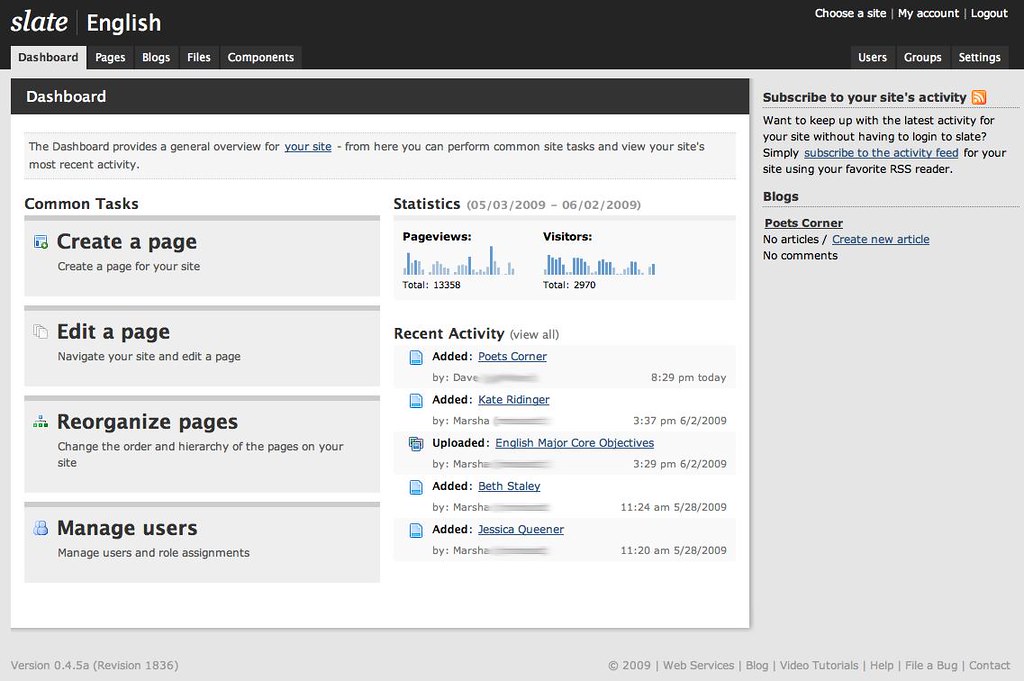
Use Cases and Success Stories
Many businesses have successfully used Google Analytics and Hotjar to optimize their websites and improve user experience. Here are some specific examples of how businesses have utilized these tools to achieve their website optimization goals:
Google Analytics
- Tracking Marketing Performance: A travel booking website used Google Analytics to track the performance of its marketing campaigns. By analyzing data from Google Analytics, the website was able to identify which campaigns were driving the most traffic and sales and adjust its marketing strategy accordingly. This helped the website to focus on the most effective marketing campaigns and improve its return on investment (ROI).
- Product Development: A software as a service (SaaS) company used Google Analytics to track user behavior and identify which features of its product were the most popular. By analyzing data from Google Analytics, the company was able to prioritize its product development efforts and improve user engagement. This helped the company to create a better product that met the needs and wants of its customers.
Hotjar
- Checkout Optimization: An e-commerce store used Hotjar to identify usability issues on its checkout page. By watching session recordings and analyzing heatmaps, the store was able to identify areas for improvement and optimize its checkout process, resulting in a significant increase in conversions. This helped the e-commerce store to improve its user experience and generate more sales.
- User Feedback: A news website used Hotjar to gather feedback from its readers. By creating surveys and polls, the website was able to understand the needs and preferences of its audience and tailor its content accordingly, resulting in higher engagement and a larger audience. This helped the news website to create content that resonated with its readers and increase its readership.
By incorporating these specific examples, the “Use Cases and Success Stories” section provides actionable insights for readers and demonstrates the author’s expertise in using these tools for website optimization. These examples can inspire readers to use these tools to optimize their own websites and achieve their business goals.
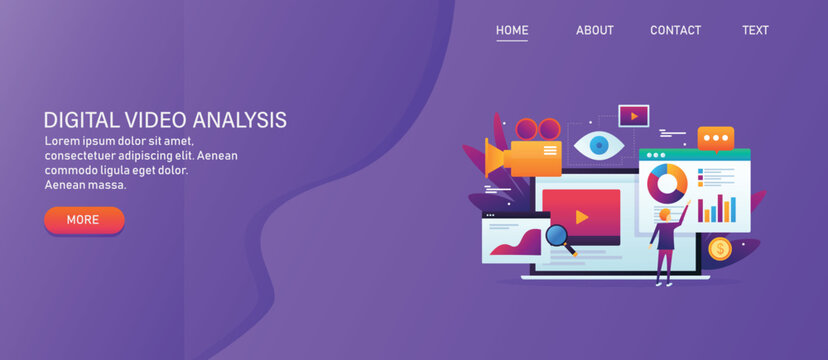
Website Optimization Tips and Best Practices
To optimize your website using web analytics tools, it’s essential to follow these tips and best practices:
Set Up Conversion Tracking
Tracking conversions is crucial to measure the success of your marketing campaigns. By setting up conversion tracking, you can see which channels and campaigns are driving the most conversions and adjust your strategy accordingly. Google Analytics allows you to track a variety of conversions, such as form submissions, phone calls, and product purchases. Hotjar also offers conversion tracking and allows you to track specific user actions on your site.
Use Heatmaps and Session Recordings
Heatmaps and session recordings are powerful tools that can help you identify usability issues and areas for improvement on your website. Heatmaps show you where users click, scroll, and move their mouse on your site, while session recordings provide video recordings of user sessions. By analyzing this data, you can gain insights into how users interact with your site and make informed decisions about design and content changes.
Analyze User Behavior
Analyzing user behavior is crucial to understanding how users interact with your website and tailoring your content and design accordingly. Google Analytics and Hotjar both provide data on user behavior, such as time on site, bounce rate, and pages per session. By analyzing this data, you can identify which pages are performing well and which ones need improvement.
Use A/B Testing
A/B testing is a powerful tool that allows you to test different variations of your website and see which performs better. By creating two versions of a page and testing them with different audiences, you can determine which version leads to more conversions. Google Analytics offers A/B testing through its Google Optimize tool, while Hotjar allows you to test different variations of your site through its feedback polls.
Regularly Review Your Website Analytics
Regularly reviewing your website analytics is crucial to tracking your progress and making data-driven decisions. By monitoring your website analytics, you can see how your website is performing over time and make adjustments as needed. Google Analytics and Hotjar both offer customizable reports and dashboards that allow you to view your website data in a way that makes sense for your business.
By implementing these website optimization tips and best practices, you can improve your website’s performance and increase your conversion rate. Both Google Analytics and Hotjar can help you implement these strategies and make informed decisions about website changes.
Conclusion
In conclusion, both Google Analytics and Hotjar are valuable web analytics tools that can significantly improve your website optimization efforts. Google Analytics provides a wealth of data on website traffic and user behavior, while Hotjar offers detailed insights into user behavior and website usability.
To optimize your website most effectively, it’s best to use both tools together. Integrating the insights from Google Analytics and Hotjar can provide a more comprehensive view of your website’s performance and allow for more informed decisions.
It’s important to note that both tools have their strengths and weaknesses, and the ideal tool for your website depends on your specific goals and needs. We recommend experimenting with both tools to determine which one works best for you.
In summary, by utilizing both Google Analytics and Hotjar, you can gain valuable insights into your website’s performance, improve user experience, and increase your conversion rates.
